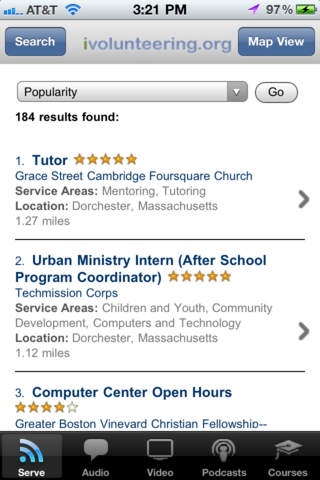iVolunteer 2.0
Continue to app
Free Version
Publisher Description
Listen to thousands of free workshops from the top Black and Latino social justice leaders in the world. FEATURES Search local volunteer opportunities Listen to thousands of workshop through streaming audio Watch streaming videos about social justice topics Download podcasts to use while offline Listen to free course lectures on nonprofit management from City Vision College REQUIREMENTS Requires Internet connection. Compatible with iPhone and iPod touch 3.0 or later. About UrbanResource.net The goal of UrbanResource.net is to provide resources to urban workers to enable them to more effectively serve urban communities and the poor by providing workshops, videos and Wiki articles. UrbanResourse.net is one program of the nonprofit ministry, TechMission. TechMission s other programs include: iVolunteering.org: a free directory of over 5,000 volunteer opportunities from over 5,000 ministries. TechMission Corps: provides 60 full-time AmeriCorps internships in urban ministries. www.techmission.org City Vision College: provides an accredited online bachelors degree program and courses in Addiction Studies, Ministry Management and Urban Missions. www.cityvision.edu If you like the application, please give us a good review in iTunes and tell your friends. As a nonprofit, we have a limited budget for marketing, and that can really help us get the word out. Also try our UrbanMinistry.org application.
Requires iOS 3.0 or later. Compatible with iPhone, iPad, and iPod touch.
About iVolunteer
iVolunteer is a free app for iOS published in the Reference Tools list of apps, part of Education.
The company that develops iVolunteer is TechMission. The latest version released by its developer is 2.0.
To install iVolunteer on your iOS device, just click the green Continue To App button above to start the installation process. The app is listed on our website since 2010-04-14 and was downloaded 4 times. We have already checked if the download link is safe, however for your own protection we recommend that you scan the downloaded app with your antivirus. Your antivirus may detect the iVolunteer as malware if the download link is broken.
How to install iVolunteer on your iOS device:
- Click on the Continue To App button on our website. This will redirect you to the App Store.
- Once the iVolunteer is shown in the iTunes listing of your iOS device, you can start its download and installation. Tap on the GET button to the right of the app to start downloading it.
- If you are not logged-in the iOS appstore app, you'll be prompted for your your Apple ID and/or password.
- After iVolunteer is downloaded, you'll see an INSTALL button to the right. Tap on it to start the actual installation of the iOS app.
- Once installation is finished you can tap on the OPEN button to start it. Its icon will also be added to your device home screen.